One of the plug-ins that is quite handy for home automation is temperate sensors. One can automatically start/stop air conditioners or sprinklers based on temperature, or simply use them as weather stations.
To get started, see the following great tutorial using the LM35DT temperature sensor: http://extremeelectronics.co.in/avr-tutorials/using-the-analog-to-digital-converter/
What I like about this sensor is it is linear, and very easy to use. No complicated curves or maths required to work out the temperature. And even better the sensor is very cheap and easily available.
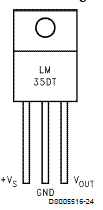 If you have the STK500 like me, simply use Port A (that is where the ADC converter sits) and take pin 0, connect it to Vout on LM35, and connect Port A’s +Vs and GND to corresponding pins on LM35.
If you have the STK500 like me, simply use Port A (that is where the ADC converter sits) and take pin 0, connect it to Vout on LM35, and connect Port A’s +Vs and GND to corresponding pins on LM35.
Use 104 capacitor across power pins of LM35DT.
That’s your wiring done. To display the temperate, my code outputs the temperature to my LCD connected to port B. See my LCD post to see how this is done.
Here is the project code: